SMTP Error 451: Temporary Local Problem But Is It Yours or Theirs?
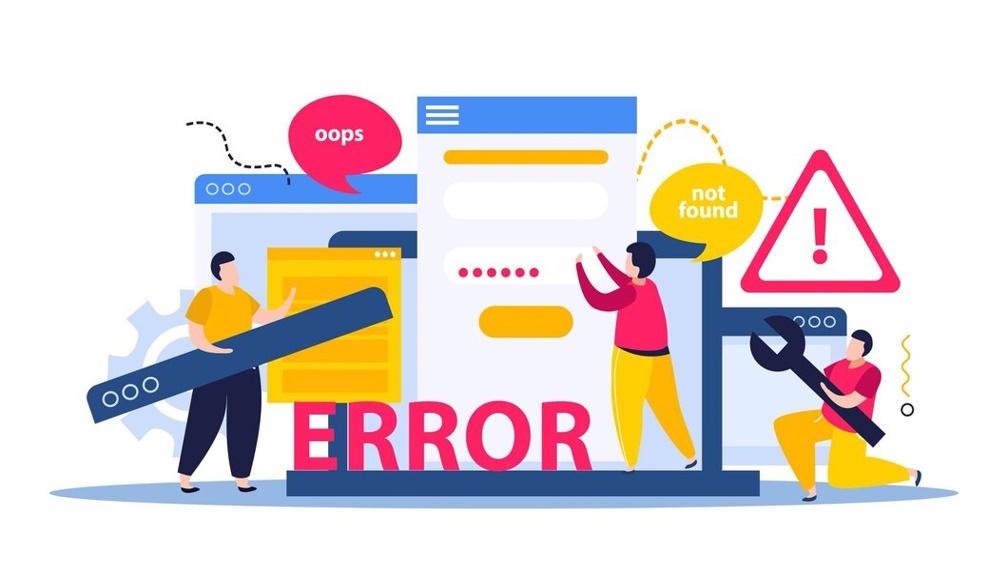
SMTP error 451 is one of those frustrating mistakes that exist in a fuzzy realm between sender and receiver responsibility. Codes don't exist to present an obvious sender-side error or ultimately reject the transaction from the receiver's end; SMTP code 451 is an unexpected failure for the time being on a local level, which means something is wrong somewhere, but it's imperceptibly clear in the moment and in the future that sender or receiver diagnosis is required. This makes complications for troubleshooting and resolution if the issue persists.
Understanding the Meaning Behind SMTP 451 Errors
SMTP error 451 displays the message, "451 Temporary local problem please try later." Essentially, this means the remote server cannot accept the message at this time. There are numerous reasons it could be the case local resources may be down (CPU load, insufficient disk space, system errors), security features are triggered and a temporary hold is placed, or it's a wider scope issue like DNS failure or greylisting. While this error is meant to be transient, if not resolved, it impacts time-sensitive email blasts and transactional emails. SMTP error 554.500 may also occur if a server permanently rejects the message due to policy or security violations, making it essential to distinguish between temporary and permanent issues for proper remediation.
Determining Whether the Issue Is on Your End
To troubleshoot a 451 error, first assess your own sending situation. This means determining whether you have overwhelmed your own capabilities. Have you maxed out your connection limits or misconfigured settings that would imply throttled or delayed delivery? If you have your own mail server, peruse your logs to ascertain whether there are any signs of a localized queuing issue or resource overload. If you have an ESP, check their status page and contact support to see if there's something on your end they acknowledge and are fixing on their own.
Secondly, it could be that the receiver server provided the temporary rejection because of greylisting. For some, 451 errors are a part of life. 451 errors are part of spam fighting. Greylisting works where a server issues a temporary rejection to the first delivery attempt, using the 451 error code, in the hopes that a sender sends again. Legitimate senders send again; spammers do not. Therefore, it is the responsibility of your ESP or mail server to retry delivery after an appropriate amount of time so that it is not a permanent rejection. However, if this happens and the message is sent again too soon or not sent again at all because of misconfigurations related to retrying deferred messages, what was a temporary situation now becomes a permanent one.
When the Issue Lies with the Recipient Server
However, if your own logs look clean and current, error 451 might indicate a problem with the recipient. Their mail server might be overloaded, unavailable for maintenance, or experiencing internal resource issues. They've also assessed your activity from the last few days and perhaps implemented rate-limiting. For example, if you've sent many emails to the same domain in quick succession, the recipient server might want to delay your email attempt to avoid overloading their server or to ascertain your reputation.
Error 451 can also indicate security on the receiving end as well as spam filters and email firewalls can temporarily suppress traffic they don't understand or think is fishy. If you see error 451 often with the same domain and fail after retry attempts, it doesn't hurt to contact the domain's postmaster or IT administrator to let them know what's going on and see if they can help or whitelist you especially if it's time-sensitive business communication.
How to Respond and Recover from 451 Errors
Many mail systems will automatically attempt to resend messages that get a 451 error. This resending should be investigated and adjusted, however. If the system attempts to resend too early, it may time out again and unnecessarily overload the server. If it attempts to resend too late or attempts too few times, the message is still considered undeliverable. Determine these intervals and maximum attempts based on your own system's processing abilities and how quickly you deem the destination server to be.
Beyond the technical aspect of such configuration, keep an eye on any bounce feedback and delivery statistics. If you start to see a pattern with 451 errors for specific clients or ISPs, it could reflect a bigger deliverability issue or, at a minimum, a need to reconfigure sending frequencies and volumes. There are also third-party options to review sender reputation and check DNS records or blacklists that may have prompted the temporary blocks.
Preventive Measures to Avoid Repeated 451 Errors
Yet while 451s are considered temporary, when they're issued on a consistent basis, they add to a poor sender reputation, which over time, can negatively impact deliverability and future campaign efforts. Many senders assume if something is 451'd, it'll be fixed in the resending attempt; however, 451 errors consistent in nature, especially from the same originating domains, suggest there's something wrong with your sending reputation or campaign that needs to be fixed. The longer you let them go, however, the less likely you'll be to move a campaign along in a quick fashion, which could jeopardize time-sensitive emails and sender reputation with your particular domain or IP address to mailbox providers.
There's no way to truly avoid 451 errors, but there are ways to mitigate the chances of them turning into repeat deferrals. Make sure you're following best practices for general email hygiene and infrastructure. For instance, always warm up new sending domains or IPs. This is a critical practice that ensures that new senders do not send a big campaign as soon as they create a sending domain or IP. This is the quickest way to send a new domain to sender hell. Consistent high rates of mail from old domains will create rate limiting and throttling which defers mail. A natural warm-up over days and weeks allows the mailbox providers to assess sender behavior and engagement trends.
Additionally, to reduce the stress on your sending infrastructure and avoid 451 errors, consider audience segmentation. Instead of sending to your entire list at once, send to your most active, engaged users first those who open emails the most, click through, and respond regularly. These are the people who won't flag you as spam and rather, will give you engagement signals that, over time and slowly, will help your cause. For those who aren't as engaged, look to deferred options or even re-engagement campaigns to see if they want to continue hearing from you before you add them back into the next mass send.
Note, too, when you are sending. If you're sending at peak server times especially super early in the morning or during business hours when everyone is likely to receive the email you might find that multiple deferred deliveries occur upon attempt. This is even more likely for high-security or high-traffic places like banks, universities, and government. Thus, sending during off hours may minimize some access issues or temporary resource limitations for those receiving.
Ultimately, there isn't much you can do in the moment when you experience SMTP 451 other than wait, but there are things you can do ahead of time to minimize the occurrence. For example, from a technical standpoint, ensuring your authentication SPF, DKIM, and DMARC are set up and aligned is key. They don't necessarily avoid 451s directly, but to receiving servers, they make your domain more reputable. With authentication, your message is less likely to be suspended for additional scrutiny or filtering, thus reducing the likelihood of temporary deferral. Alignment is also key to avoid any suspicious qualities that cause your message to get held from a From: line email address not matching where the email was sent to where the headers indicate different sending domains.
Therefore, since SMTP 451 is like SMTP 554, another error code indicating that something went wrong, being ahead of the game is the best defense against the potential forces of temporary failure. By monitoring bounce logs regularly, implementing changes to sending habits, cleaning lists, and enhancing technical foundations, you have a greater chance of avoiding such temporary roads to ruin that, although many will fix themselves, can truly hinder your program in the long run.
When to Escalate the Issue
But if you've resolved everything on your side and waited an adequate time to reattempt, and you notice that one domain is still sending you 451 errors on a consistent basis, it might be time to notify the sender of a problem. Trying to get in touch with the mail server administrator at that domain with pertinent information from your side's logs, dates and times sent, and bounce-back messages might help you clear the air. This is more often the case with B2B or transactional emails where one email down could mean great email downtime for sensitive business operations.
In these instances, be polite with intentions and transparent with what you're trying to do. If you can show your bona fide credentials as a sender and your willingness to follow best practices going forward, you might gain compassion for deliveries in the future.
Conclusion
SMTP 451 errors are part of the category of delivery problems that are temporarily ongoing. However, without attention, it's not like 451 errors say that the sender is at fault or the recipient; it just says there is a temporary problem that is almost resolved. The upside to permanent SMTP errors is that it's clear and immediate action is required; otherwise, hard block status happens. The downside is that 451 errors can be avoided in the future but we all know that no one should ever play that kind of chance, especially when there's a lot of sending to frequent recipients, as it can create serious issues with deliverability.
The 451 error means that no matter what the case, whether your email sending setup is to blame or the recipient mail server, not much will change on your end or theirs after the error. It will require a combination of awareness, redelivery attempts, and email best practices to ensure a sustainable approach moving forward. For example, if you're sending from your own mail server, you'll want to check up on log files and email deliverability reports. If you find specific domains are returning more than a few 451 errors over time, that's an indicator the error is on their side with excessive throttling or it could mean you need to adjust your sending constructs.
What else? From a technical standpoint, your mail server should be set to retry deferrals on a reasonable basis, too. Some servers automatically attempt to redeliver at redelivery every fifteen minutes for a few hours but depending on your server or your systems, this isn't the case. Too often and it may crash the recipient server even more. Too infrequent or timing out too soon and legitimate messages never get delivered. Strike a balance.
Sender authentication is also essential for SPF, DKIM, DMARC. While these do not necessarily prevent you from getting a 451 error message, they make you a more reputable sender to those sending servers. It provides that you're a verified safe sender and lessens the likelihood of temporary deferral based on being spam or not authenticated.
In addition to infrastructure, an intentional emailing strategy works wonders as well. For instance, when a mass email is sent all at once to one domain, throttling and temporary blocks are the expected response. An email campaigning service should feature slowly warming an IP and consistent sending schedules. Therefore, use segmentation for your most engaged recipients and instead of a one-size-fits-all approach to frequency, pay attention to time zones and prior engagement (or non-engagement) when trying to reach your audiences en masse.
Ultimately, like any customer service experience, notes will facilitate if you have to go to an escalation level. If you're unable to troubleshoot the problems at hand and they persist especially if they threaten deliverability on a primary domain you may have to reach out to the postmaster of that domain. When doing so, include every single detail of what's going on headers, bounce messages, timestamps, sending frequency, and specifics so that they can more efficiently fix the problem.
Understanding why SMTP 451 errors occur and responding accordingly with a troubleshooting approach enhanced by an eye toward long-term solutions ensures your email campaign is positioned for success down the line. These types of actions prevent unnecessary increased downtime, protect your sender's reputation, and ensure your emails arrive when and where they're supposed to safely.











